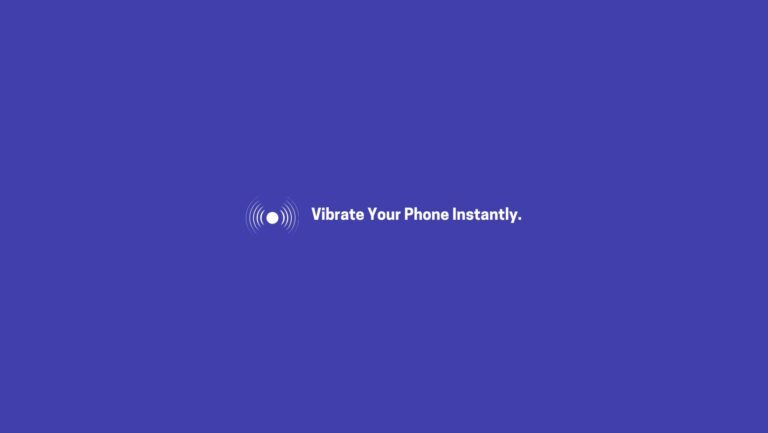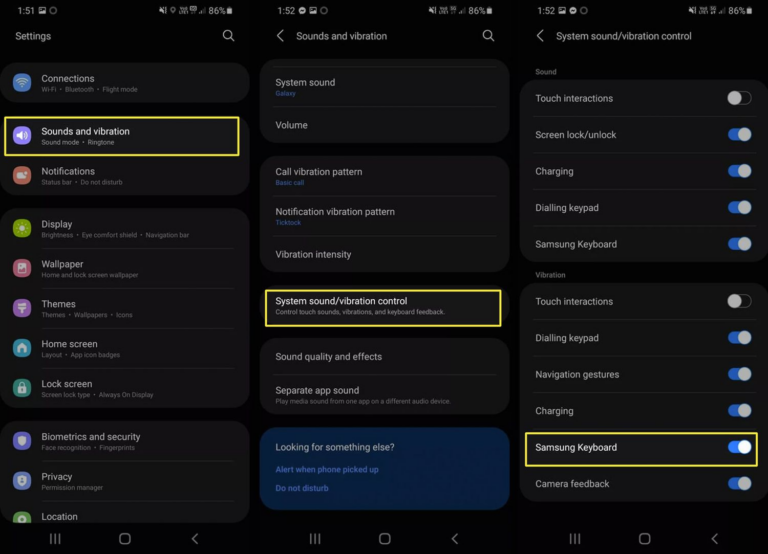Enabling phone vibration is straightforward and enhances notifications or provides tactile feedback during interactions. Here’s how you can set it up on Android or iPhone for calls, messages, and touch gestures.
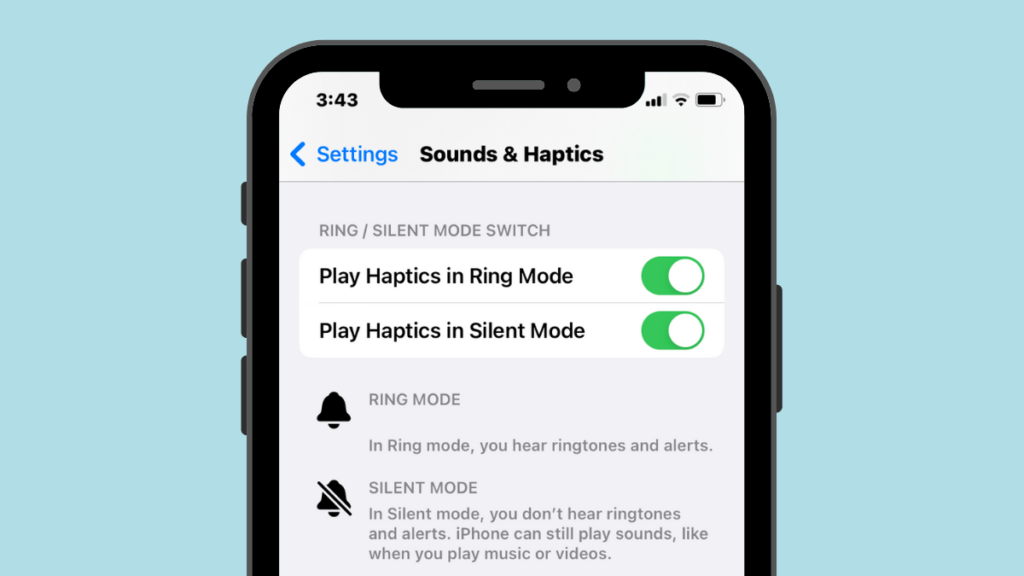
Whether it’s for incoming calls, text messages, or app alerts, the ability to feel vibrations can enhance communication and ensure that important messages are not missed.
However, many users may not be fully aware of how to enable or customize their phone’s vibration settings to suit their preferences.
This article will guide you through the steps to make your phone vibrate effectively, whether you are using an Android or an iOS device.
Additionally, we will explore various apps that can enhance the vibration experience, turning your phone into a personal massager or providing continuous vibrations for alerts.
How to Make Your Phone Vibrate
If you’re looking to make your phone vibrate for notifications, silent alerts, or other reasons, follow these steps based on your phone’s operating system:
1. For Android Devices:
To make your Android phone vibrate, follow these steps:
- Go to Settings.
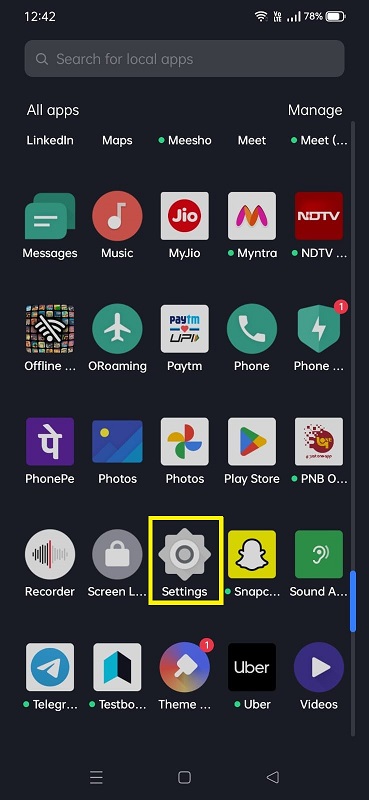
2. Select Sound & Vibration or Sound.
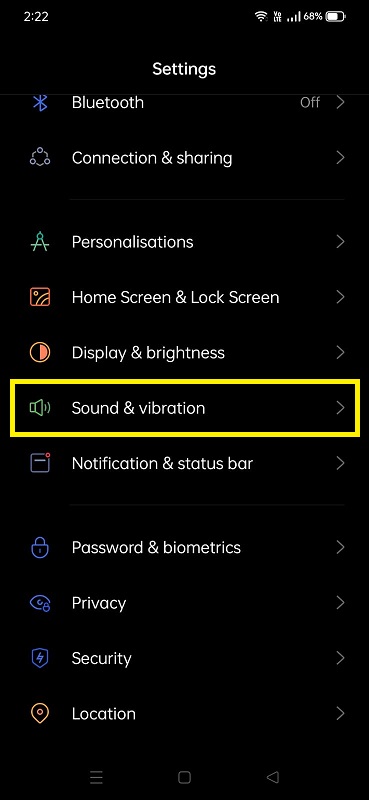
3. Look for options like Vibrate on Ring or Vibrate on Silent.
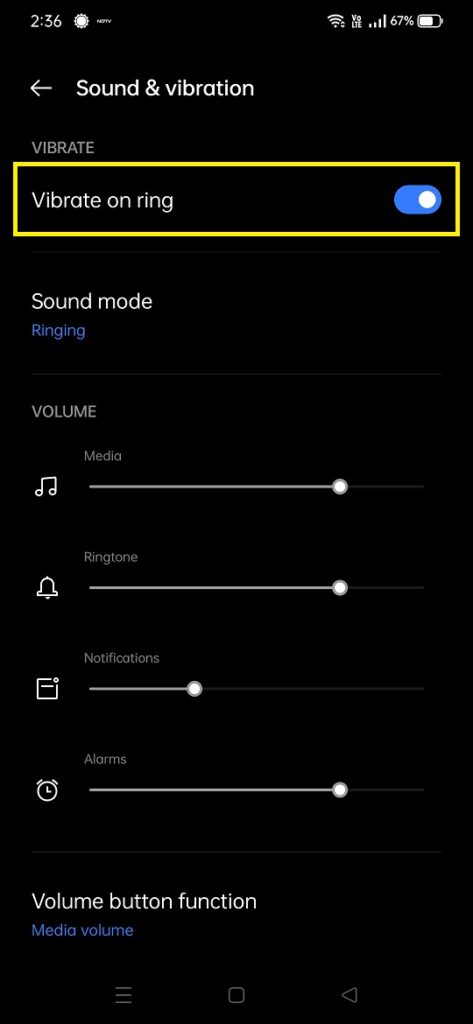
Switch to Vibration Mode:
- Swipe down to open the Quick Settings panel.
- Tap the Sound Profile icon repeatedly until it shows Vibration mode.
2. For iPhones:
To make your iPhone vibrate, follow these steps:
Enable Vibration in Settings:
- Navigate to Settings > Sounds & Haptics.
- Toggle Vibrate on Silent or Vibrate on Ring.
Switch to Silent Mode with Vibration:
- Flip the physical Ring/Silent switch to silent.
- Ensure Vibrate on Silent is enabled in settings.
Create Custom Vibration:
- Go to Settings > Sounds & Haptics > Ringtone or Text Tone > Vibration.
- Select Create New Vibration and tap a pattern to customize it.
How To Test Phone Vibration?
Testing your phone’s vibration is essential to ensure its motor is working properly or to experience custom vibration patterns.
Here’s how you can test it effectively:
Visit Phone Vibration to test your phone’s vibration directly:
- Open the website on your phone browser.
- Follow the on-screen instructions to activate and test the vibration feature.
- It provides a simple way to verify if your phone’s vibration motor is functioning properly.
This method is helpful if you’re troubleshooting vibration issues or experimenting with feedback intensity.
How To Make Your Phone Vibrate Continuously
To make your phone vibrate continuously, you’ll need to use specific methods depending on your device type:
1. For Android
To make your phone vibrate continuously, visit PhoneVibration.com
- Open the site on your mobile browser.
- Follow the on-screen instructions to activate continuous vibration.
- It’s an easy, app-free solution to test or experience ongoing vibration.
2. For iPhone
Use the Shortcuts app to simulate continuous vibration:
- Open the Shortcuts app on your iPhone.
- Tap Automation > Create Personal Automation.
- Select Time of Day or another trigger and tap Next.
- Add an action: Search for Vibrate Device or choose a notification action.
- Repeat the automation by setting intervals under Repeat Actions.
This approach works within iOS’s restrictions for creating looping vibrations.
Importance of Phone Vibration
Phone vibration plays a vital role in enhancing user experience by providing silent alerts, supporting accessibility, and offering customization for specific needs.
- Provide Discreet Alerts: In situations where sound notifications may be disruptive, vibrations allow users to receive calls and messages without disturbing others.
- Enhance User Experience: Customizable vibrations for different contacts or apps help users differentiate between notifications quickly.
- Support Accessibility: For individuals with hearing impairments, vibration serves as a crucial method for receiving alerts, ensuring inclusivity.
How Phone Vibration Works?
Phone vibration is generated by a small motor inside the device.
When the phone receives a notification or an alert, the motor activates, causing the phone to vibrate. This mechanism creates a tactile sensation that alerts users without the need for sound.
1. Eccentric Rotating Mass (ERM):
This is the most common mechanism used in smartphones. It involves a motor with an off-center weight.
When the motor spins, the unbalanced weight causes the device to vibrate. ERMs are cost-effective and provide a satisfactory level of vibration for general notifications.
How it works:
- A small, off-center weight is attached to the motor’s shaft.
- As the motor spins, the unbalanced weight generates centrifugal force, causing the phone to vibrate.
- This simple mechanism produces consistent, oscillating vibrations.
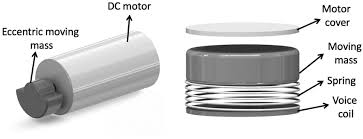
2. Linear Actuators:
These actuators use linear movement to create vibrations.
They are capable of producing more nuanced and varied haptic feedback compared to ERMs, making them particularly useful for gaming and applications that require detailed feedback.
How it works:
- Instead of spinning, an internal weight moves back and forth along a single axis.
- These actuators are more energy-efficient and provide precise, customizable vibration patterns.
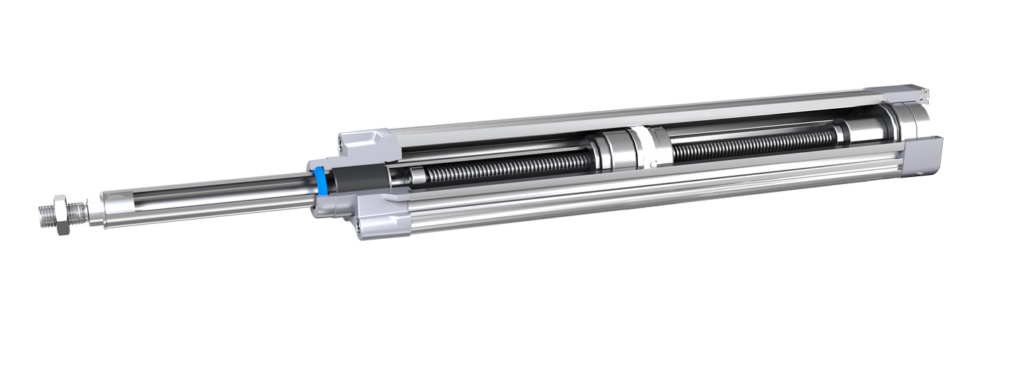
The Role of Software and User Interaction
Software settings and user interaction play a key role in phone vibration. The software manages vibration patterns, intensity, and triggers, such as for notifications or calls.
Users can customize these settings, adjusting vibration preferences through system controls or third-party apps to create a personalized experience. Proper configuration ensures reliable and tailored vibration functionality.
1. Software’s Role
- Controlling the Vibration Motor: The operating system sends electrical signals to activate the vibration motor based on events (e.g., calls, notifications, alarms).
- Customizable Settings: Software allows users to enable, disable, or adjust vibration intensity through settings.
- Event-Driven Activation: Apps use APIs to trigger vibrations for alerts, haptic feedback, or gaming interactions.
- Pattern Customization: Software enables creating and assigning vibration patterns for specific contacts or notifications.
2. User Interaction
- Custom Feedback: Users can assign different vibration patterns to differentiate notifications without looking at their phone.
- Touch Feedback: Vibrations enhance interactions, such as confirming button presses or gestures.
- Gaming Experience: In mobile games, vibrations simulate physical effects (e.g., explosions or collisions), improving immersion.
By combining software capabilities and user preferences, phone vibration becomes a versatile tool for communication and feedback.
Haptic Feedback vs. Notification Vibrations
Haptic feedback and notification vibrations are forms of tactile interaction that serve different purposes.
1. Haptic Feedback:
Short, precise vibrations designed to simulate the feel of pressing a button or interacting with a device interface. Common in touchscreens and gaming controllers.
It Enhances user interaction by providing physical feedback during actions like typing or toggling settings.
Use Cases:
- Typing on a virtual keyboard.
- Confirming button presses in apps or devices.
- Immersive gaming experiences.
2. Notification Vibrations:
Notification Vibrations are Longer, more noticeable vibrations used to alert the user of calls, messages, or other notifications.
It Alerts the user to events without requiring sound, often used for silent or discreet notifications.
They are in Longer patterns, varying in intensity and duration depending on the type of alert.
Use Cases:
- Incoming calls or texts.
- App-specific alerts like reminders or social media notifications.
Practical Applications of Continuous Vibration
Continuous vibration on your phone can serve a variety of purposes beyond standard notifications. This feature provides unique, silent feedback that can be used in creative ways to make your device more functional and engaging.
1. Using as a Personal Massager : Many apps allow your phone to function as a personal massager, providing various intensity settings for relaxation and relief.
2. Alerts and Reminders : Continuous vibration can serve as an effective reminder tool, ensuring you don’t miss important notifications or alarms.
3. Gaming and Interactive Experiences : Continuous vibration enhances gaming experiences, providing immersive feedback during gameplay, making interactions more engaging.
What to Do If Vibration Is Not Working
If your phone’s vibration feature stops working, there are a few steps to troubleshoot the issue.
Checking the settings and testing the vibration motor are key methods to identify and resolve the problem.
1. Checking Settings and Accessibility Options : Ensure that vibration is enabled in the settings and that accessibility features are properly configured.
2. Testing the Vibration Motor : Use diagnostic tools or apps to test the functionality of the vibration motor. Many devices have built-in diagnostics to check hardware performance.
Conclusion
This guide has covered the importance of phone vibration, how it works, enabling it on both Android and iPhone devices, and ways to make your phone vibrate continuously.
Understanding these features allows users to maximize their smartphone experience.
Take the time to explore your device’s vibration settings and features. Customizing vibration patterns and utilizing continuous vibration can enhance your daily interactions with your phone.
FAQs
How do I make my phone vibrate without an app?
You can enable vibration directly in your phone’s sound settings under notifications or alarms. Simply adjust the settings to allow vibrations.
Can I customize vibration patterns on my phone?
Yes, most smartphones allow users to customize vibration patterns for different notifications and contacts through the settings.
What should I do if my phone’s vibration feature is not working?
Start by checking your settings, restarting your device, and testing the vibration motor. If issues persist, consult troubleshooting resources or seek professional help.